Use Cases
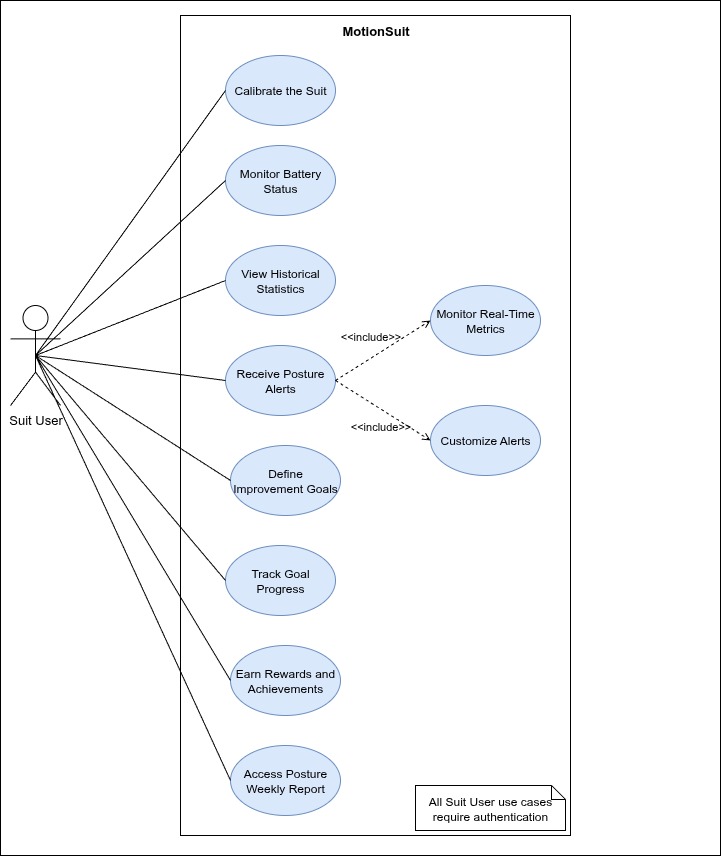
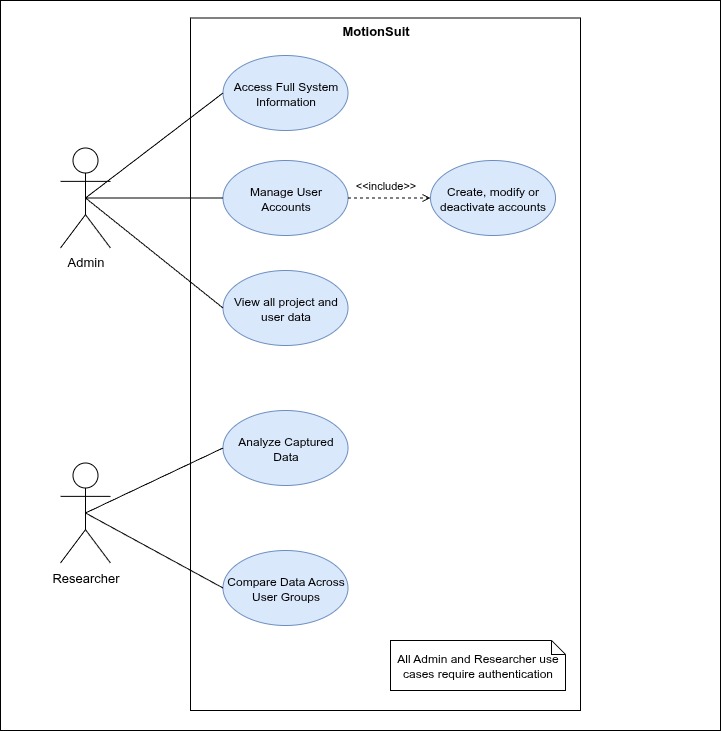
UC-1 – Receive Posture Alerts
Actor: Suit User
Description: The user receives real-time alerts when adopting a harmful posture.
Preconditions:
- Suit connected and calibrated
- User logged into the app
Main Flow:
- User wears MotionSuit.
- Suit streams motion data to the app (
<100mslatency). - System detects an incorrect posture:
- Exceeds joint safety limits, or
- Maintained for
>30s, or - Matches a risk pattern.
- App sends chosen alert (vibration, sound, or notification).
- User corrects posture; alert stops.
Postconditions: Alert logged in user history.
UC-2 – View Historical Statistics
Actor: Suit User
Description: User views posture trends and improvements.
Preconditions: User logged in.
Main Flow:
- Open “Statistics” tab.
- System loads charts:
- Weekly/monthly posture trend
- Time in risky postures per day
- % improvement
- User filters period (7 days / 30 days / 3 months).
- Optional: Export report as PDF.
Postconditions: Data visualized and optionally saved.
UC-3 – Monitor Real-Time Metrics
Actor: Suit User
Description: View live biometric and posture information.
Main Flow:
- User accesses Dashboard.
- System displays:
- Heart rate
- Posture angles
- Body temperature
- Suit battery
- Color indicators show normal/warning/risk.
- Data updates every 2s.
Postconditions: Continuous feedback provided.
UC-4 – Customize Alerts
Actor: Suit User
Description: Configure how and when alerts are triggered.
Main Flow:
- Open Alert Settings.
- Choose:
- Sensitivity (low/med/high)
- Notification type
- Quiet hours
- Posture thresholds
- Save preferences.
Postconditions: Personalized alert rules active.
UC-5 – Define Improvement Goals
Actor: Suit User
Description: User sets posture improvement objectives.
Main Flow:
- Open Goals tab → “Create New Goal.”
- Choose:
- Type (max risk-time, min good-posture, etc.)
- Difficulty level
- Duration (daily/weekly/custom)
- System validates realism (warns if too ambitious).
- Goal saved and tracking begins.
Postconditions: New goal recorded in profile.
UC-6 – Track Goal Progress
Actor: Suit User
Description: Monitor progress toward posture goals in real-time.
Main Flow:
- Access Goal Progress page.
- See:
- Progress bars
- Color indicators (Red/Yellow/Green)
- Countdown timers
- Streak counters
- App sends motivational notifications:
- “Almost there”
- Weekly summary
- Success celebrations displayed.
Postconditions: Progress logged; streaks updated.
UC-7 – Earn Rewards and Achievements
Actor: Suit User
Description: User receives recognition for consistent improvement.
Main Flow:
- System monitors goal completion.
- When criteria met:
- Assigns badges (“Posture Pioneer”, “Risk Reducer”, etc.)
- Adds points and levels
- If streak milestones achieved:
- Bronze/Silver/Gold/Platinum tiers
- Animated confetti or success message shown
Postconditions: Achievements saved in user profile.
UC-8 – Calibrate the Suit
Actor: Suit User
Description: Ensure suit sensors measure correctly.
Main Flow:
- Start Calibration in app.
- Follow visual step-by-step poses.
- System validates sensor data quality.
- Displays “Calibration successful.”
Alternative: Retry or factory reset if failed.
Postconditions: Calibration profile stored with timestamp.
UC-9 – Monitor Battery Status
Actor: Suit User
Description: Check and manage suit battery.
Main Flow:
- View Battery Status in app.
- System shows % and estimated runtime.
- Notifications at 20 %, 10 %, 5 %.
Postconditions:** User reminded to recharge suit.
UC-10 – Access Full System Information
Actor: Administrator
Description: View all project and user data for monitoring.
Main Flow:
- Administrator logs in with elevated permissions.
- Accesses:
- GitHub organization & repos
- Project documentation
- User activity logs
- Can reset passwords or assist users
Postconditions: Administrator actions recorded in audit log.
UC-11 – Manage User Accounts
Actor: Administrator
Description: Create, modify, or deactivate accounts.
Main Flow:
- Open User Management panel.
- Add/edit/deactivate user profiles.
- Assign roles (user/researcher/Administrator).
- Reset passwords if required
Postconditions: Account changes saved in system database.
UC-12 – Analyze Captured Data
Actor: Researcher
Description: Investigate postural deviations and patterns.
Main Flow:
- Researcher logs into analytics dashboard.
- Selects dataset (time range / participants).
- Applies filters:
- Posture vs. time of day
- Fatigue vs. posture quality
- Temperature vs. physical activity
- Exports results (CSV / JSON)
Postconditions: Data prepared for scientific analysis.
UC-13 – Compare Data Across User Groups
Actor: Researcher
Description: Compare posture data across demographics or professions.
Main Flow:
- Select comparison parameters:
- Profession, age, gender, injury history
- System aggregates and contrasts datasets
- Generates visual charts highlighting significant differences.
- Exports automatic comparison report
Postconditions: Group-based analysis stored or exported.
UC-14 – Login & Authentication
Actor: Suit User / Researcher / Administrator
Description: The user securely logs into the MotionSuit application to access personalized features, data, and permissions.
Preconditions:
- User has a valid registered account.
- Internet connection is available.
Main Flow:
- User opens the MotionSuit app or web dashboard.
- System displays the login screen.
- User enters credentials (email/username and password).
- System validates the credentials in the database.
- If authentication succeeds:
- The system loads the appropriate dashboard based on user role (User / Researcher / Administrator).
- Session token is generated and stored securely for the current session.
Alternative Flows:
- A1: Incorrect credentials → system displays error message (“Invalid username or password”).
- A2: Forgotten password → user selects “Forgot Password”, receives a reset email, and creates a new password.
Postconditions:
- User is logged in and has secure access to their profile and data.
- Session audit entry logged in system.
Special Requirements:
- Passwords must be encrypted
UC-15 – Generate Weekly Report
Actor: System and Suit User
Description: The system automatically generates a weekly summary report of posture performance and progress for each user.
Preconditions:
- User has worn and synchronized MotionSuit data during the week.
- The system has access to stored posture and goal data.
Main Flow:
- Every Sunday at midnight (or configurable time), the system compiles the previous week’s posture records.
- The system calculates metrics:
- Average daily posture quality (%)
- Total time in risk postures
- Number of alerts triggered
- Goal completion rate (%)
- Streak performance (if applicable)
- The report is generated in PDF or web format.
- System sends a notification to the user (“Your weekly posture summary is ready!”).
- User opens the report in the app to review:
- Graphs of posture improvement
- Achievements or rewards earned
Alternative Flows:
- A1: If no data available → system displays message (“No data recorded for this period”).
Postconditions:
- Weekly report generated and stored in user history.
- Summary statistics updated in dashboards.
Special Requirements:
- Reports should be exportable (PDF, CSV).
- Must support secure download (user-specific access control).
- Graphs auto-generated using data visualization library.